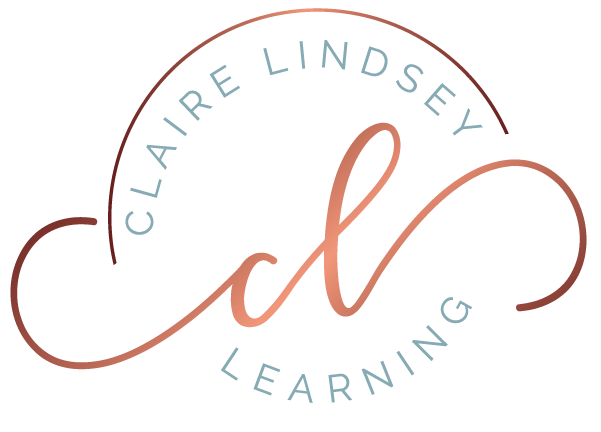Live Meeting Editing for your Online Courses with Zoom, Descript and AI
Zoom, Descript & AI
Delivering consistent, high-quality content is crucial for maintaining engagement within membership platforms and online courses. For many, this means producing regular live online meetings and transforming them into polished, readily accessible content. However, the traditional editing process can be time-consuming and cumbersome, hindering your ability to deliver content promptly. That's where our agency's streamlined approach comes in. We leverage the power of Zoom, Descript, and AI to provide a quick and efficient turnaround for your monthly live online meetings, ensuring seamless integration into your membership or course experience.
Podcast Editing Flow
This document outlines an efficient and fluid podcast editing workflow utilizing Zoom and Descript. The integration between these platforms streamlines the process from recording to final output, ensuring that creators can focus on content rather than technical details. The flow chart illustrates the steps involved, highlighting how automated features enhance productivity and maintain brand consistency.

Automatic Project Creation
Make sure you have the Zoom integration with your Descript account.
In Descript go to Settings

Click Connected Apps

Choose to Connect to Zoom

Upon completion of the recording, a new project is automatically created in Descript, containing the recorded audio and video files.
2. Recording the Podcast
Use Zoom to record the podcast session.
Ensure all participants are connected and audio/video settings are optimized.
Transcription
Descript automatically generates a transcript of the podcast episode.
Review the transcript for accuracy and make necessary edits.
Editing the Transcript
Edit the transcript directly within Descript.
As you edit the text, the corresponding audio and video are automatically adjusted.
Show Notes and Time Stamps
Descript automatically creates show notes and time stamps based on the edited transcript.
Enter Underlord and select Draft show notes

Review and modify these notes as needed for clarity and completeness.
Template Layout for Brand Consistency
Utilize a pre-designed template layout in Descript to ensure brand consistency across episodes.
Customize the template with logos, colors, and fonts that align with your brand.
Final Output
Export the final edited podcast as both audio and video files.
Choose the desired formats (e.g., MP3 for audio, MP4 for video) for distribution.
Distribution
Upload the audio and video files to your course hosting platform.
Descript will also create clips from the full files to make your podcast easily shareable on the socials.

Choose Underloard and select Create Clips

Share the show notes and time stamps to make it accessible and easy to reference in the future.
By following this streamlined workflow, podcasters and membership owners can efficiently produce high-quality content while minimizing the time spent on editing and formatting tasks. This process not only enhances productivity but also ensures a polished final product that reflects the brand's identity.
Conclusion:
Don't let the complexities of post-production slow down your content delivery. Our agency's proven workflow, powered by Zoom, Descript, and AI, ensures rapid turnaround times and exceptional quality for your live online meetings. Ready to streamline your content creation process and provide your members with consistent, engaging content? Contact us today for a free consultation and discover how we can help you streamline your regular membership replays and podcast productions.

If you are feeling OVERWHELMED, STUCK and CONFUSED...get instant access to
ROADMAP TO A PROFITABLE COURSE
FREE WORKBOOK and VIDEO TRAINING
This Video Training covers the 7 steps to help you create your profitable course with ease!

LET'S CONNECT
Claire Lindsey Learning LLC is committed to creating learning experiences with clients where all identities feel welcome and comfortable in being and expressing themselves. We embrace all genders, ages, cultures, ancestries, ethnicities, races, colors, sexual orientations, physical abilities, learning styles, religions, familial statuses, marital statuses, occupations, veteran statuses, nationalities, citizenships, and socio-economic statuses.