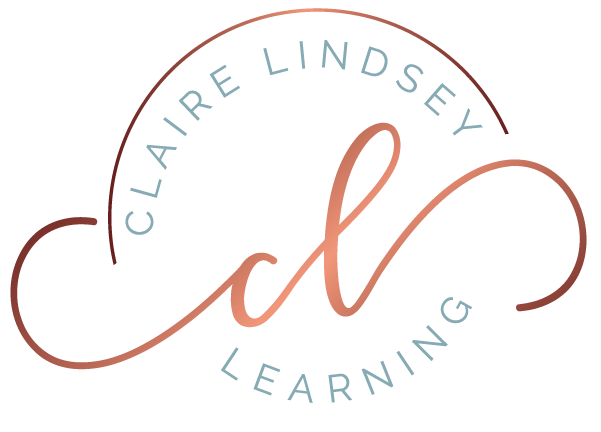Is Your Online Course Video-Ready? A Consultant's Checklist for Success
Is Your Online Course Video-Ready? A Consultant's Checklist for Success
As a course development consultant, one of the most common requests I receive is to review a client's freshly built online course. Often, these are experienced subject matter experts who have already created and co-produced numerous successful courses, some generating well over six figures in revenue. Yet, they still seek that final stamp of approval, a confirmation that their course is truly ready to launch.
What clients might not realize is that when I review a course, I'm not just giving it a quick once-over. I'm running it through a comprehensive checklist of over 50 points, meticulously evaluating every aspect to ensure it meets high standards for learner engagement, accessibility, and educational effectiveness.
Today, I want to focus on a critical component of any online course: video production. High-quality video isn't just about looking good; it's about optimizing the learning experience for your students. Here are key elements I scrutinize in your course videos and how they should be incorporated to maximize impact and reach:
Essential Video Elements for Optimal Learning
Closed Captions for Accessibility and Engagement:
This is a non-negotiable. Closed captions are vital for students requiring accommodations, but their utility extends far beyond that. Increasingly, all learners use captions to absorb information, especially when they're in environments where sound isn't ideal or when they simply prefer to read along. Ensuring accurate and well-timed captions on every video significantly enhances course accessibility and learner flexibility.
Clear Speaker Identification:
Adult learners are discerning about who they learn from. They want to know the identity of guest speakers and understand their expertise. During the video editing process, it's crucial to clearly identify all speakers, whether through on-screen text, verbal introductions, or a combination. This builds trust and credibility, helping learners connect with the content.
Video Summaries and Timestamps:
Time is a precious commodity for adult learners. Providing a concise video summary along with timestamps allows students to quickly gauge the content of a video and determine if it aligns with their immediate learning needs. This empowers them to efficiently navigate your course and prioritize their learning path, leading to a more positive experience.
Audio-Only Options for On-the-Go Learning:
Consider your audience's diverse lifestyles. Many learners are constantly on the go and prefer to consume content in an audio format. Offering an audio-only version of your videos caters to this segment, allowing them to learn while commuting, exercising, or performing other tasks. Think of busy parents or professionals who travel frequently – an audio option can make your course truly portable.
Downloadable Transcripts for Enhanced Comprehension:
Just as some prefer listening, others benefit immensely from reading along. Providing downloadable transcripts of your video content offers an alternative way to engage with the material, aiding comprehension and retention. It's an excellent resource for reviewing information or for learners who simply prefer a text-based format.
Brief Intros and Outros for Course Navigation:
Help your learners stay oriented within your course by adding very short video introductions and outros. These can include the module or chapter number, providing a clear sense of progression and context. This small detail significantly improves course navigation and reduces cognitive load, making the learning journey smoother and more intuitive.
By incorporating these essential video elements, you're not just creating a course; you're building a highly effective, accessible, and engaging learning experience.
Making It Happen: Your Essential Video Production Toolkit
Now that you understand the "why" behind these crucial video elements, let's explore the "how." Here are some tools and techniques I recommend to seamlessly integrate these best practices into your online course videos:
Closed Captions for Accessibility and Engagement:
How to: Most video hosting platforms (like YouTube, Vimeo, Teachable, Thinkific) offer automatic captioning, but these often require editing for accuracy. For higher quality and greater control, you can use dedicated captioning services or software.
Recommended Tools:
Descript: This is a powerful all-in-one tool that transcribes your video, and then allows you to edit the video by editing the text. It makes generating and refining captions incredibly intuitive.
Happy Scribe / Rev: These services offer both AI-powered and human transcription, providing highly accurate captions (and often transcripts as well). You upload your video, they generate the captions, and you can download them in various formats (.SRT is common).
Built-in LMS/Video Platform Features: Many Learning Management Systems (LMS) and video hosting platforms (e.g., YouTube Studio, Vimeo) have built-in auto-captioning features that you can then manually edit for accuracy.
Pro Tip: Always review auto-generated captions for errors, especially for technical terms or unique names. Human review ensures accuracy and professionalism.
Clear Speaker Identification:
How to: Incorporate on-screen lower thirds (text overlays) during video editing to introduce speakers when they first appear or begin speaking.
Recommended Tools:
Video Editing Software (e.g., Adobe Premiere Pro, Descript , DaVinci Resolve, Camtasia, Filmora): All professional and consumer-friendly video editing software allow you to add custom text overlays (lower thirds).
Canva (for simple intros/lower thirds): If your video editing needs are basic, Canva can be used to design simple, branded lower thirds as image files that you can then overlay in your video editor.
Pro Tip: Keep speaker identification brief and consistent. Include their name and relevant title or area of expertise.
Video Summaries and Timestamps:
How to: Create a written summary of the video's key takeaways and list specific topics with their corresponding timestamps in the video description or accompanying text.
Recommended Tools:
AI Transcription Tools (like Descript, Happy Scribe): Some transcription services can also help identify potential sections or topics, which you can then refine into concise summaries and accurate timestamps.
Pro Tip: Place the summary and timestamps prominently, ideally right below the video player in your course platform, so learners can quickly scan and navigate.
Audio-Only Options for On-the-Go Learning:
How to: Extract the audio track from your video file and offer it as a downloadable MP3 file.
Recommended Tools:
Video Editing Software (e.g., Descript Adobe Premiere Pro, DaVinci Resolve, Camtasia): Most video editors allow you to export just the audio track as an MP3 or WAV file.
Audacity (Free Audio Editor): You can import your video file into Audacity and then export the audio. It's a fantastic free tool for basic audio editing if needed.
Online Converters: Simple online tools exist to convert video to audio (e.g., online-audio-converter.com), but ensure you use reputable ones and check their privacy policies.
Pro Tip: Keep the audio files small and clearly label them, perhaps with the module and lesson number.
Downloadable Transcripts for Enhanced Comprehension:
How to: Generate a full text transcript of your video's dialogue.
Recommended Tools:
Happy Scribe / Rev/ Descript: These services often provide a text transcript alongside the captions.
YouTube/Vimeo Transcript Download: If you've uploaded your video to YouTube or Vimeo and had captions generated, you can often download the raw transcript directly from their creator studios.
Pro Tip: Format the transcript for readability with clear paragraphs and speaker labels (if applicable). Offer it as a downloadable PDF or plain text file.
Brief Intros and Outros for Course Navigation:
How to: Create short, consistent intro and outro video segments that include your course branding and current module/chapter information.
Recommended Tools:
Video Editing Software (e.g., Descript, Adobe Premiere Pro, DaVinci Resolve, Camtasia, Filmora): These are ideal for creating professional-looking intros/outros with motion graphics and text.
Canva / Animoto / Visla (for simple, template-based intros): If you need something quick and easy with pre-designed templates, these tools are excellent for creating branded intros and outros without extensive video editing skills.
Pro Tip: Keep intros under 5 seconds and outros under 10 seconds. Consistency in branding and messaging helps learners feel oriented.
By incorporating these essential video elements, you're not just creating a course; you're building a highly effective, accessible, and engaging learning experience.
Ready to ensure your online course videos truly shine and maximize their impact? Let's discuss your course development needs and how to elevate your content. There are many more areas I cover in my course optimization review.
Book a complimentary discovery call
Download my FREE Video Planning EBook here

If you are feeling OVERWHELMED, STUCK and CONFUSED...get instant access to
ROADMAP TO A PROFITABLE COURSE
FREE WORKBOOK and VIDEO TRAINING
This Video Training covers the 7 steps to help you create your profitable course with ease!

LET'S CONNECT
Claire Lindsey Learning LLC is committed to creating learning experiences with clients where all identities feel welcome and comfortable in being and expressing themselves. We embrace all genders, ages, cultures, ancestries, ethnicities, races, colors, sexual orientations, physical abilities, learning styles, religions, familial statuses, marital statuses, occupations, veteran statuses, nationalities, citizenships, and socio-economic statuses.